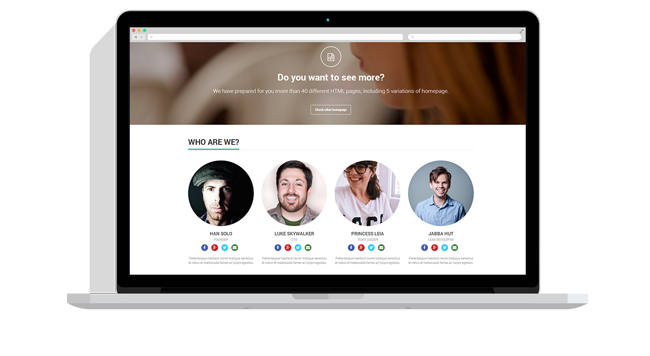від Vova April 13, 2022
Why
It’s very convenient to click an Instant View button under the post in Telegram to check what’s there. Instant View is made by special Telegram Bot and it does not necessarily support your website right away. From what I see, it was designed to work well with static site generators, which define the skeleton of every page really well. The IV bot, in turn, can really well parse that static structure and render the simplified version of the page
Here is the basic checklist for making your website work with Instant View:
- Write some posts
- Play with the templates at https://instantview.telegram.org/my/
- Apply your template to at least 10 pages from your website/blog
- “Submit the Template” - Telegram team will review it and make it live, hopefully.
Step 4 may be optional but the workaround described in the manual does not work for me for some reason. Well, reason is most likely in my inability to interpret clearly some instructions :)
To be continued…
useful stuff:
https://instantview.telegram.org/my/